Windy-Guide for Sailors
In this guide we've collected helpful features for a confident set to sea.
How can I check the weather conditions before sailing?
There are two ways to check the forecast.
First way is to type for a specific location in the search box and open it.
First way is to type for a specific location in the search box and open it.

Now you've opened the spot!
Slide to the right with your finger and there you can see the menu.
This is a 10-day forecast with atmospheric pressure at sea level, air temperature, wind speed, wind knots, wind direction, precipitation, clouds, currents, swell, swell size, swell period and tides.
Slide to the right with your finger and there you can see the menu.
This is a 10-day forecast with atmospheric pressure at sea level, air temperature, wind speed, wind knots, wind direction, precipitation, clouds, currents, swell, swell size, swell period and tides.
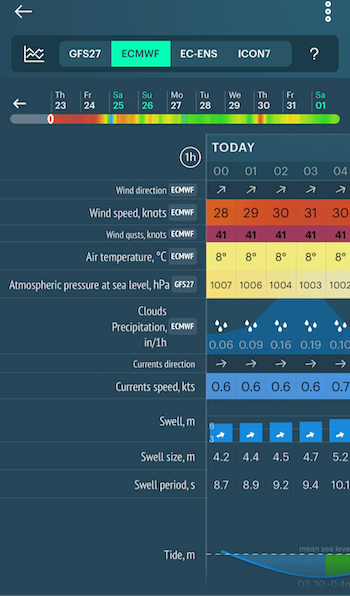
The second way to check the weather is using the map. Button that leads to the map is always located in the upper right corner.
Just open Windy.app and there it is on the main screen.
Just open Windy.app and there it is on the main screen.
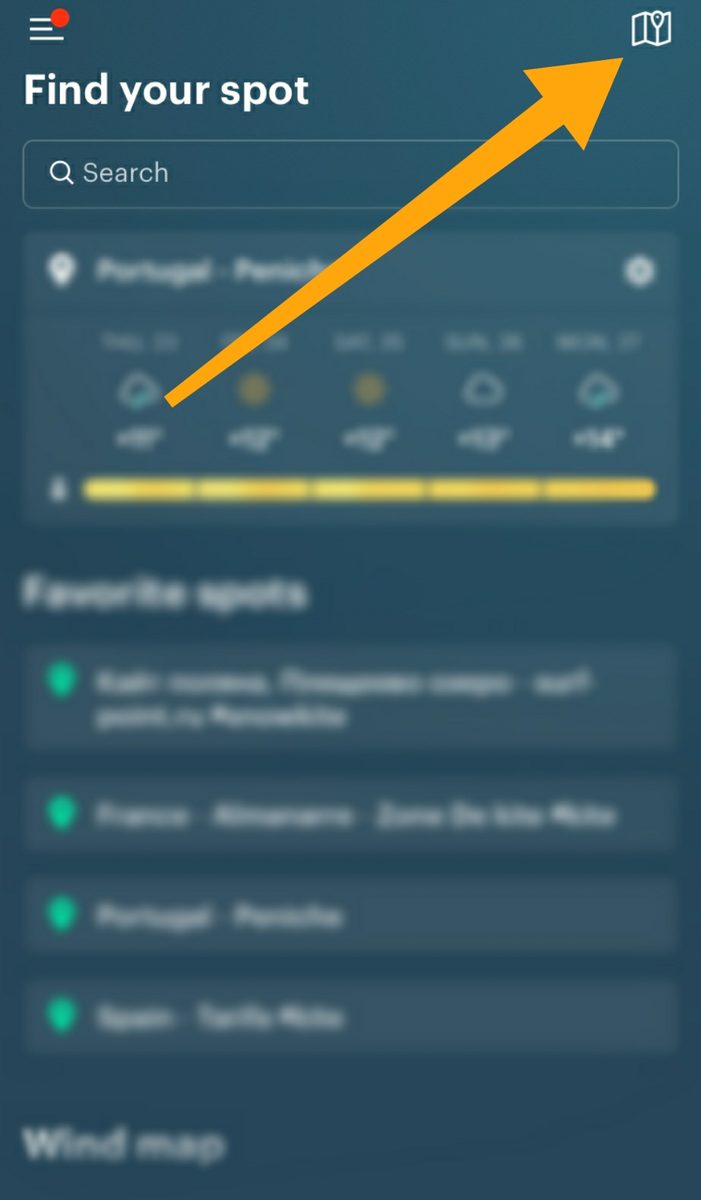
Move the map as you like. Here you can fully check the weather situation.
Choose what you want to see:
- Wind speed
- Wind gusts
- Precipitaion
- Accum. precipitation.
Choose what you want to see:
- Wind speed
- Wind gusts
- Precipitaion
- Accum. precipitation.
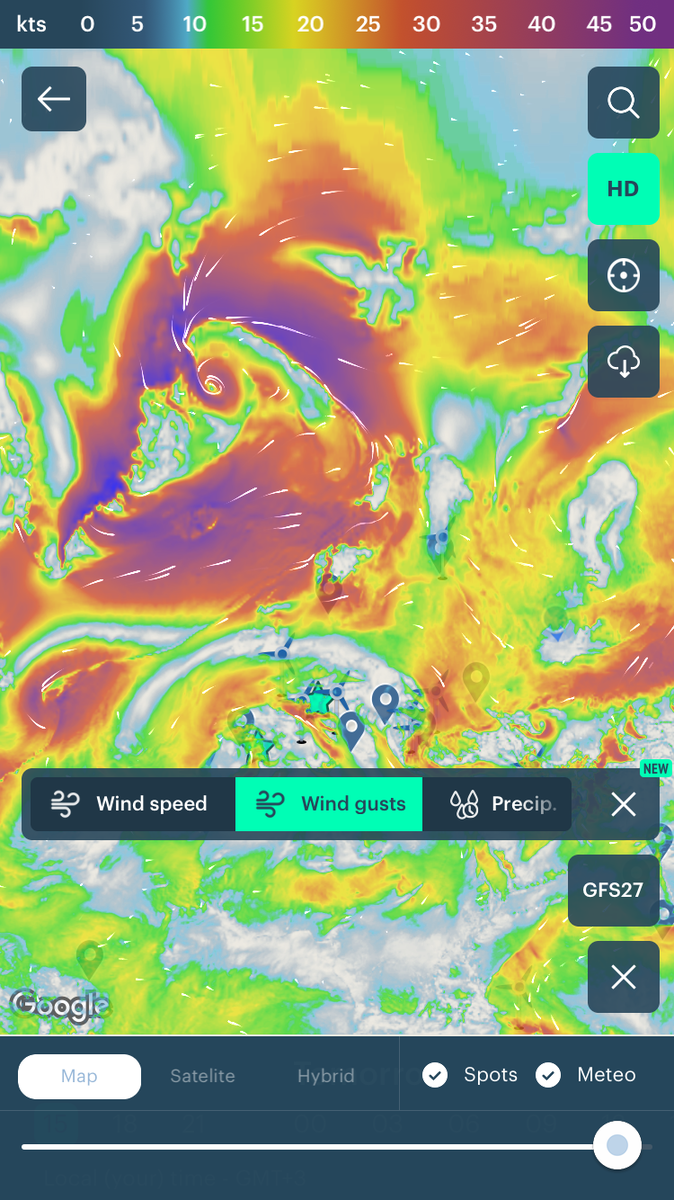
I'm offline at sea, how can I check the weather?
You can download the offline map!
2 easy steps:
1) Press on this button which is on the map.
2 easy steps:
1) Press on this button which is on the map.
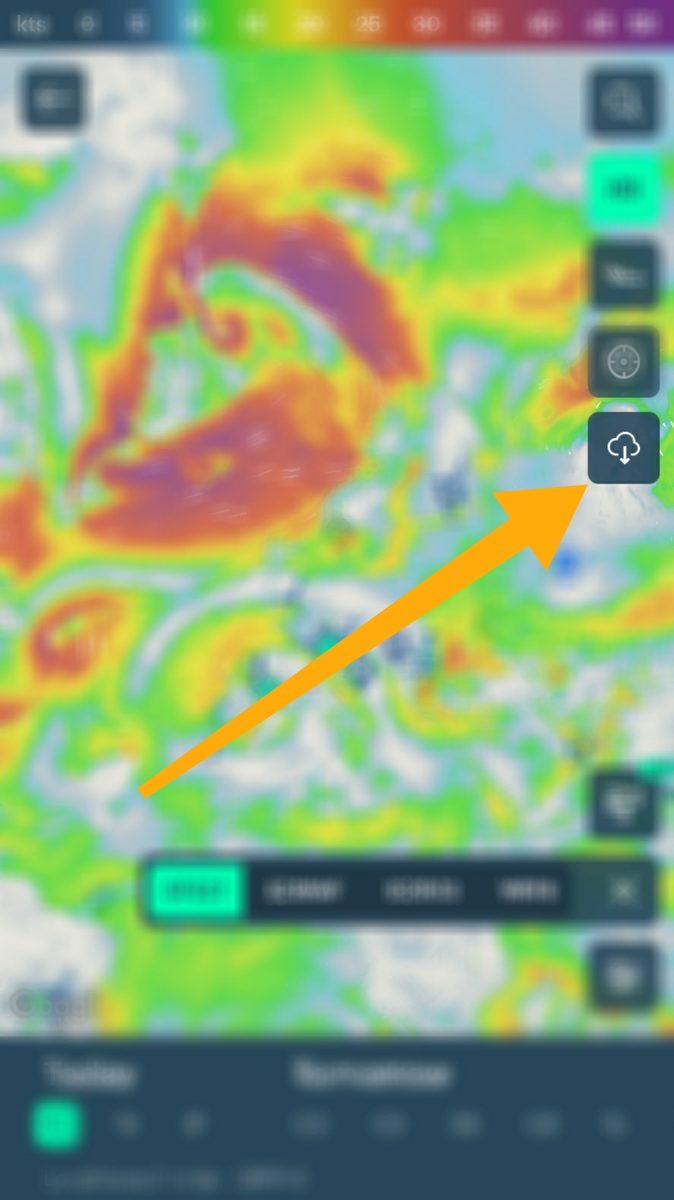
2) Select an area and download.

Now you can check wind and cyclone movements with no internet connection. Download the offline forecast before going to sea.

How can I check swell height?
Remember opening a spot earlier? Just open the location you want to see the swell for, and choose SAIL under the forecast.
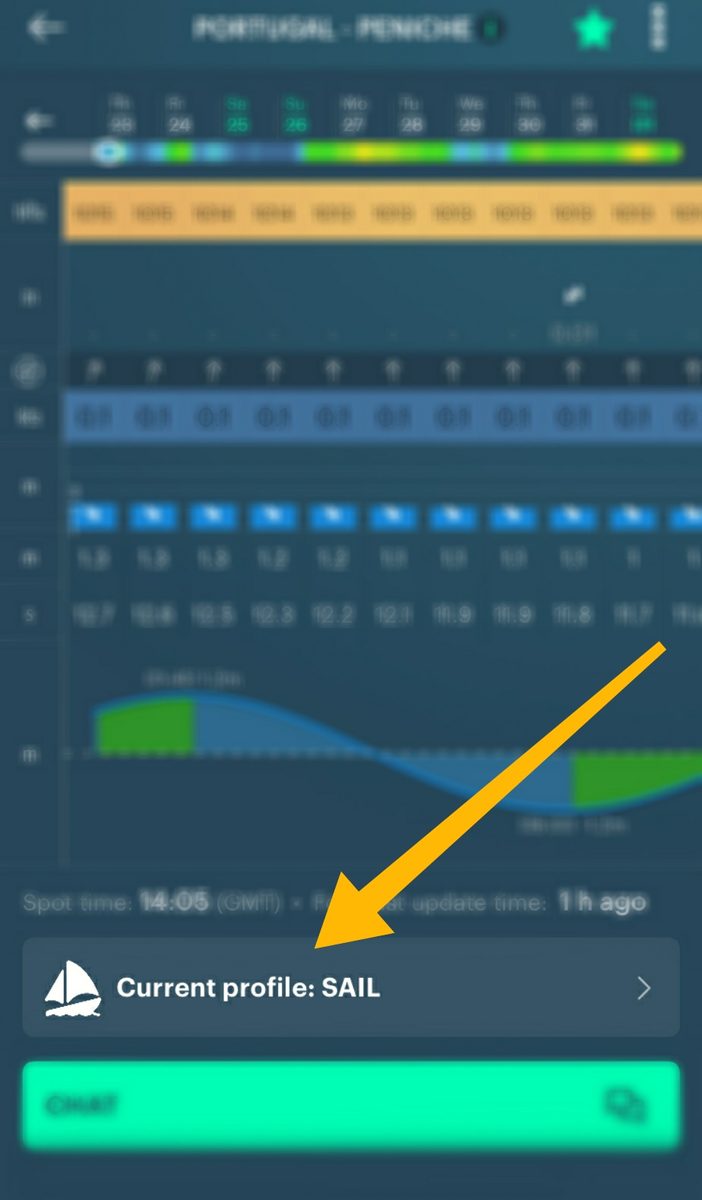
Now you can see swell height and period.
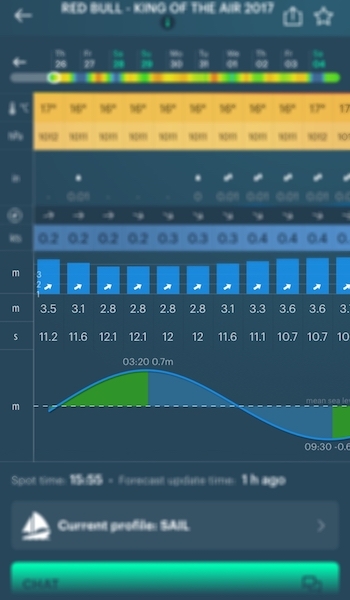
How to be ready for weather changes?
You can set up wind alerts which will notify you in the sea.
Press on the three dots here.
Press on the three dots here.
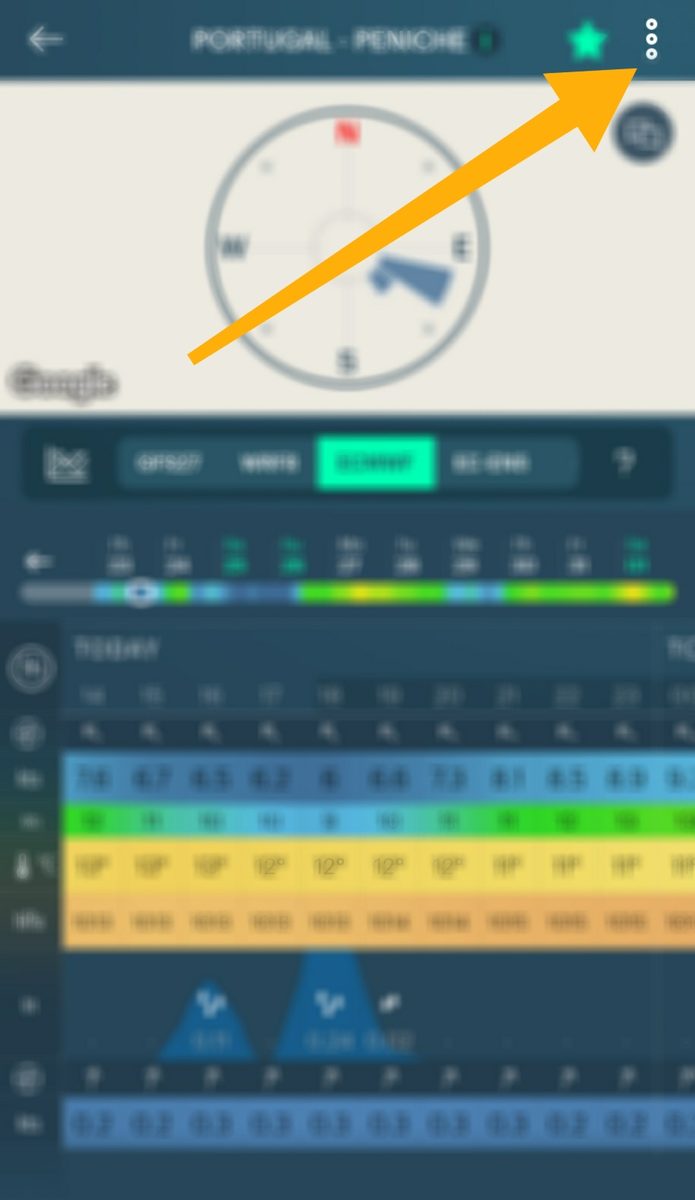
Select "Enable wind alert".

Set up wind alerts to be notified.
