Compare Mode
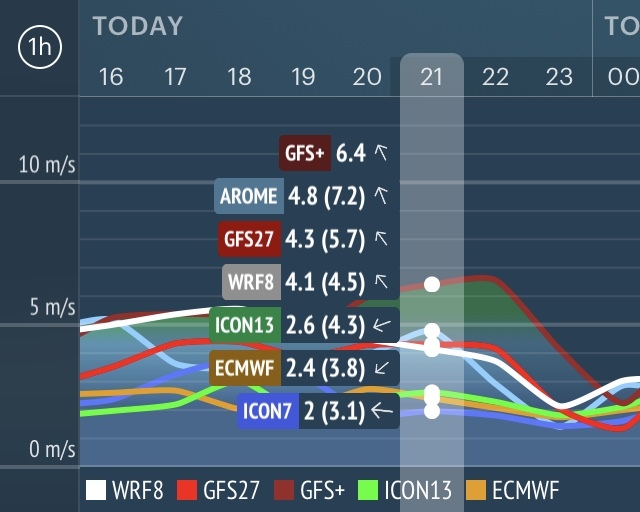
What is COMPARE?
Today there are dozens of weather forecast models. Our app features many of them: the GFS, ECMWF, WRF8 and others.
COMPARE lets you see data from several models on one graph. You can compare them, not relying on a single forecast.
Today there are dozens of weather forecast models. Our app features many of them: the GFS, ECMWF, WRF8 and others.
COMPARE lets you see data from several models on one graph. You can compare them, not relying on a single forecast.

How do I open COMPARE?
1. Open any spot.
2. Press COMPARE in the profile list.
Available for all PRO users. Try COMPARE right now.
Read: What is a forecast model? List of models in Windy.app
1. Open any spot.
2. Press COMPARE in the profile list.
Available for all PRO users. Try COMPARE right now.
Read: What is a forecast model? List of models in Windy.app